Use the toolbox with your data!
The AFM toolbox offers a set of interactive tools for the analysis of, e.g., climate change impacts on forests. You can test drive the tools right now using data sets that were created in the MOTIVE and ARANGE projects. This allows you getting started, but in the long run it is likely more interesting to analyze custom data – that is, data specifically created for addressing your questions. In the toolbox context, “data” is the results of stand level simulations for various climate and forest management scenarios.
Now, the good thing is that the AFM toolbox is designed for using custom data. The bad thing, however: it requires some work in setting up the toolbox and preparing the data.
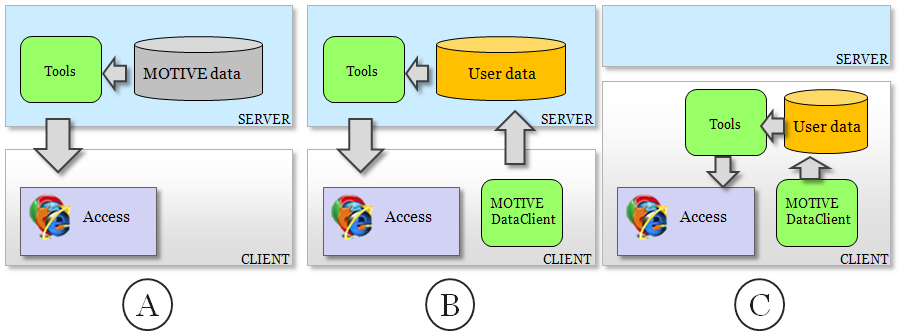
Use the toolbox either with demo data (A), or with your custom data (B,C). You can store your data on the central AFM toolbox server (B), or, to increase flexibility, set up a fully local toolbox (C).
There are basically three modes of operation:
Case (A): Demo data on the server
This is the simplest case. A user can use the tools on the internet and operate with public data from the ARANGE and/or MOTIVE projects available on the server. For the user, no software installation is required – everything happens within the web browser.
Case (B): use the toolbox with your data
For this use case, a forest model is used to provide the necessary data for the AFM tools. The outputs of the forest model are transferred to the AFM database format by using the DataClient-tool. The data in the MOTIVE format is then uploaded to the central database server. Alternatively, the data transformation can be done by the modellers to a file format developed within the ARANGE project and uploaded. In this case, the data on the central server is only visible to, and accessible by the uploader. This data can then be analyzed using the tools available on the server.
Learn how to set up you custom data
Case (C): make your own toolbox
This use case gives the most control to the user. The user downloads the full AFM ToolBox package and creates a local installation including the database and the tools. Again, the client is used to transform local simulation results to the MOTIVE or ARANGE format. The tools in the toolbox are operated locally with local data. Note, that the tools run in a web browser environment also in this scenario.