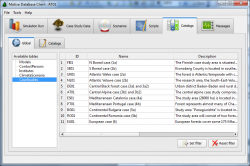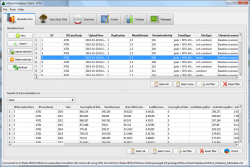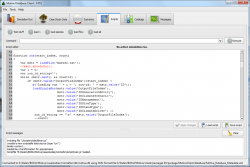The MOTIVE client software package is a central tool of the AFM ToolBox. Its
main task is to handle and transfer model output data to the
DataBase (either central or local).
Learn more about the tool “MOTIVE CLIENT” here
Conceptual Approach
The MOTIVE ToolBox is a dedicated tool for converting and uploading output data from various forest models to the MOTIVE ToolBox DataBase.
The MOTIVE client provides a graphical user interface (GUI) and the following main features:
The MOTIVE client provides a graphical user interface (GUI) and the following main features:
- Easy installation: the full package is installed by simply extracting a compressed folder (ZIP). All the necessary program files as well as the local database are part of the package.
- Viewing of the database content: The contents of the local database can be viewed (Figure 28). The client supports using multiple local databases, which enables database backups and data transfers by means of simply copying single database file.
- Scripting operations: the client acts as a script editor (including advanced features as syntax highlighting) and as the execution environment for scripts. Logging/debugging and error messages from the scripting engine are displayed.
- Upload to the central MOTIVE server. Content of a local database are uploaded to the central server or transferred to a local MOTIVE ToolBox installation directly from the client user interface.
The MOTIVE MOTIVE Client manual contains additional documentation regarding the features and options for the client and is part of the client package.
Usage hints and guides
Additional information sources are available to support users of the ToolBox client:
- “Guide to setting up a model interface”
this document describes the necessary steps to compile the meta data for case studies and how the meta data frame is set up using the MOTIVE client. The document is part of the client package (http://motive.corporate-wiki.net/index.php/Download) - WIKI pages
the MOTIVE client WIKI describes on about 20 pages the concepts of the scripting interface. It contains also several script examples and links to the API documentation. During the project life time, the “interfaces” for several forest models will be made available. In addition, the WIKI contains links to download the latest version of the client package and accompanying documentation - Technical API documentation
this is the low-level documentation describing the available scripting objects and functions. The documentation contains several examples, is fully cross referenced and available online at http://motive.boku.ac.at/apidoc/
Screenshots
- The MOTIVE Client is cross platform client application (Windows, Linux, Mac) for data processing.
- It is used to convert result data from forest simulators to the MOTIVE format.
- The conversion process is controled by a powerful Javascript scripting engine.
Download the client
To download the MOTIVE Client, please visit the download page on the motive wiki
Installing instructions:
The MOTIVE client is distributed as a single zip file MotiveClient.zip together with the necessary
libraries and ini files. It does not require installation.
Unzip the zip file anywhere to your computer (make sure to preserve file paths).
Run the client by double-clicking the “MotiveClient.exe” file.
See also the MOTIVE Client documentation.
Installing instructions:
The MOTIVE client is distributed as a single zip file MotiveClient.zip together with the necessary
libraries and ini files. It does not require installation.
Unzip the zip file anywhere to your computer (make sure to preserve file paths).
Run the client by double-clicking the “MotiveClient.exe” file.
See also the MOTIVE Client documentation.